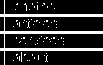







SDHC on a HAMA 19-in-1 cardreader (00055114)
At first: there are (at least) two versions of this card reader. The serial number sticker should begin with "V2". Also, you can shine a flashlight through the blue translucent plastic underside of the reader and see that the chip inside says "GL819". If not: abort abort abort!
Now to the issue at hand. HAMA names their stuff in incomprehensible ways, often reusing names and product numbers for wildly different things. So, the (in itself) cryptic "00055114" can mean several items. I found this card reader in a bin and it refused to read SDHC cards. However, I wanted it to.
Also, HAMA downloads are impossible to find. Only some stuff are supported, it seems, and badly at that.
V1 of this reader uses a ICSI IC1210 controller. V2, however, uses a Genesys GL819 controller, which is firmware upgradable to a pretty new version, firmware 9602. Some versions of other HAMA card readers, for example Hama 1000&1 Multi and Hama 1000&1 Mobile V2, use the same controller.
What you need is the "HAMA Multi Tool v.1.4.4.4" and associated "9602.bin" file. This is really meant for a different card reader, the 00055350 "CardReaderWriter 1000&1" but disregard that. Google the tool + package, which you undoubtedly have to download from a shady russian site and not HAMA themselves due to God know what reasons, and follow the instructions in the PDF. Short instructions: click "F/W & EEPROM", then "Load FW obj file", find "9602.bin" and flash away. Do not have other USB stuff attached or really bad things might happen, this is pretty shifty stuff and thus I will not provide neither links nor images of the procedure. And as usual, I did not tell you to do this, and if you blow up your super-old $5 card reader you will not get a new one from me.
After this, your card reader should be SDHC compatible. Awesomeness in translucent iMac-style plastic!